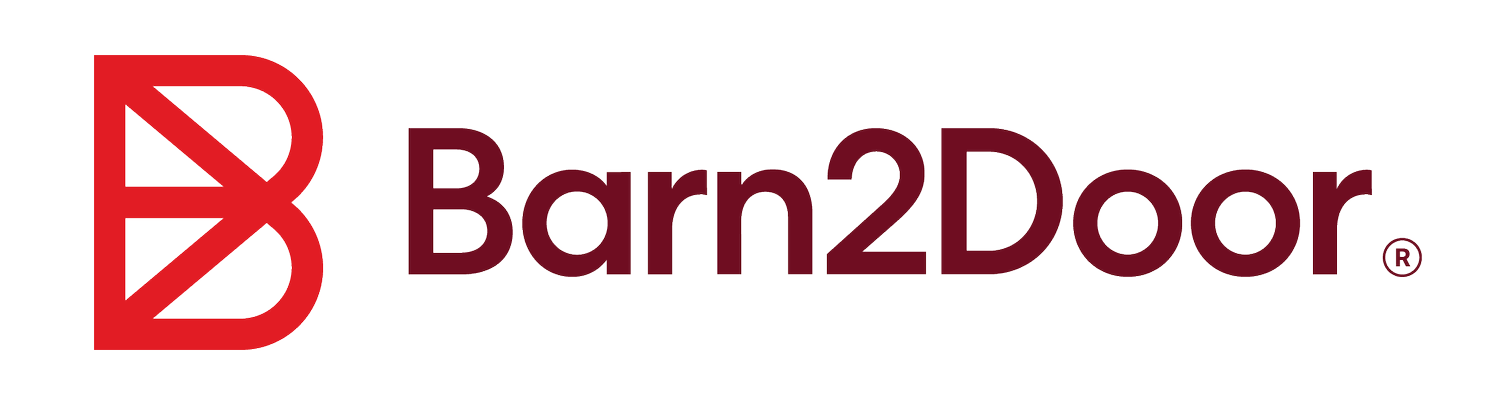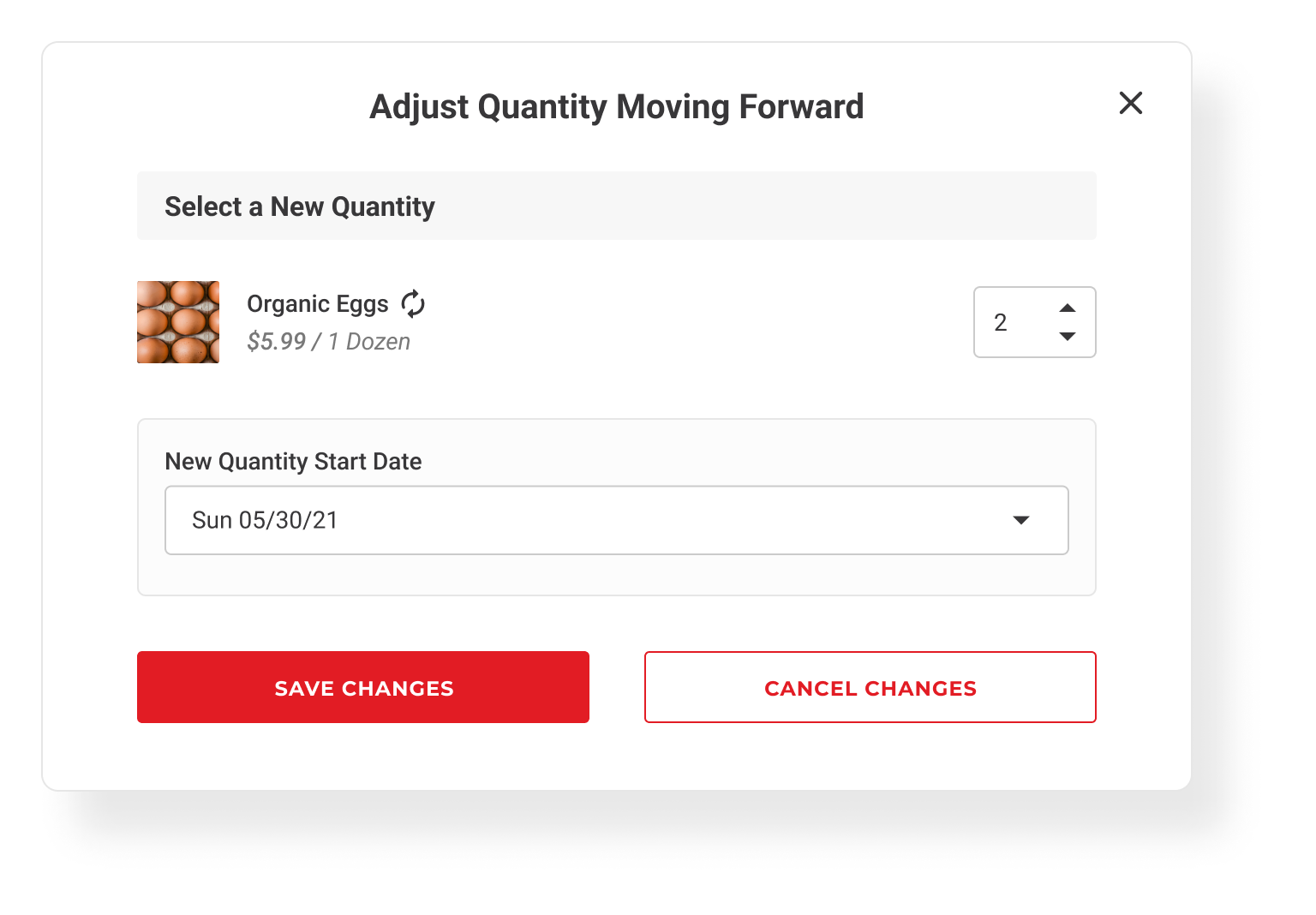NEW: Farmers can Edit Subscription Quantities for their Buyers
As an Independent Farmer, you must have freedom over every detail of your sales. Subscriptions are one of the most important sales avenues for successful Farmers across the country. However, Buyers may sign up for Subscriptions months in advance, and may need to change the product quantities originally selected. Whether it is family in town for the holidays, or kids moving out to college, you must be able to accommodate Buyers’ requests to change Subscription quantities (without giving up control of your inventory).
With software built for Farmers, you can now be prepared in any situation. Barn2Door recently debuted the ability for Farmers to edit Subscription quantities for Buyers with the click of a button. Whether they need more or less product in a given week, you can apply that to their order details on your online store. Built with Farmers in mind, editing Subscription quantities gives more power back to Independent Farmers to control their sales commitments.
Farm Subscriptions
Farm Subscriptions are utilized by successful Farmers across the country. Subscriptions secure recurring cash flow, offering food security for Buyers and enabling Farmers to move more product year-round. All Farm types benefit from Subscriptions: from a weekly produce Subscription box to a monthly protein cut bundle. Subscriptions allow you to serve more Buyers, and provide more consistent fulfillments.
With direct sales, you are in charge of organizing your Subscriptions, pricing the products, marketing to Buyers and fulfilling orders. With Barn2Door, you can automate Subscriptions, streamline your operations and save time, while serving more Buyers. As an Independent Farmer, you must have the freedom to fully control your sales. A variety of circumstances can come up for your Buyers, and your software should be built to serve you in any situation.
Why Edit Subscription Quantities?
Your Buyers live busy lives, just like you do on the Farm. As a Dairy Farmer, you may have a Buyer that has a weekly Subscription for 1 gallon of milk. However, during the summer, their kids may come home from college. If they have three grown sons returning home, they may need to increase their dairy Subscription to 3 gallons of milk a week. As the Farmer, you can take this request and update the quantity in your Barn2Door Account. You may update the Subscription quantity one-time (for the next upcoming coming delivery), or indefinitely (for the remainder of the Subscription term).
A Buyer may request to reduce their Ground Beef Subscription for a month, while their spouse is out of town on an extended trip. As the Farmer, you can edit their Subscription to reduce the quantity for their upcoming fulfillment, but have their Subscription revert to normal quantities the following delivery.
You may receive a request from a Buyer to double their egg and poultry Subscription for a few weeks due to a sick parent moving into their house. You can update the Buyer’s Subscriptions thereafter until the Buyer asks to return to their previous quantity. This feature update gives the Farmer full capabilities to increase or decrease Subscriptions by any number, for any length of time. Only the Farmer has complete freedom to control Subscription quantities, to ensure product inventory is available.
Notwithstanding any changes to Subscription quantities, up or down, you can rest assured that Barn2Door software will automatically adjust your pick list, pack lists, and inventory accordingly.
Step by Step Guide: Edit Subscription Quantity
Adjust Subscription Quantity (on a Single Order)
This allows you to adjust the quantity of a Subscription item on any order where the payment is still pending. This only applies to that one particular order.
From the Order Details page - the Farmer selects ‘Adjust Subscription Item Quantity’ from the actions dropdown menu
A modal is triggered - the Farmer adjusts the quantity of the Subscription for that one particular order
The Farm then selects ‘Save Changes’
Adjust Quantity Moving Forward
This allows a Farmer to adjust the quantity of a Subscription item for the remainder of its duration - and the Farmer is able to choose which fulfillment date the changes will take effect.
From the Manage Subscription page - the Farmer selects ‘Adjust Quantity Moving Forward’ from the actions dropdown menu
A modal is triggered - the Farmer adjusts the quantity of the Subscription
They decide when the change will take effect
The Farmer then selects ‘Save Changes’
Conclusion
You cannot control the needs of your Buyers, but you can accommodate their requests with software built for Farmers. At all times, you - the Farmer - maintain control to edit Subscription quantities, to ensure you have adequate inventory available. Whether a Buyer needs more from your Farm, or less in a given time period, you can notate and fulfill those orders without having to manually calculate the change.
Software for Farmers saves time, allowing you to serve more Buyers, and get time back with your family. You do not need to stress about keeping track of constantly changing orders. Instead, employ software to streamline your experience, and the purchasing process for Buyers.
Barn2Door offers software for Independent Farmers to create and promote their brand, sell online and in-person, and save time managing their business. If you’re curious to learn more, watch this 5-minute video.