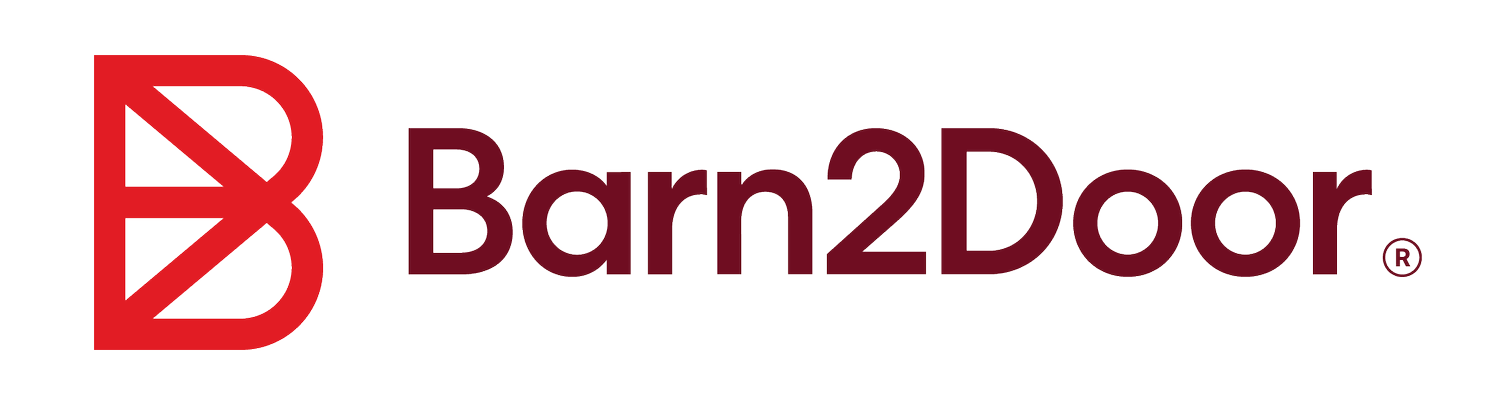Save Time and Automate your Farm’s Pick & Pack Experience
In this week's episode, Barn2Door COO, James, talks with Product Manager, Anthony, to discuss Barn2Door’s Pick and Pack List. These lists offer streamlined order organization to save Farms time on fulfillments. Features of the lists include order overviews, delivery details and printable labels.
Want to learn more about Barn2Door’s Pick and Pack Lists? Read the Blog:
-
James Maiocco: Welcome to the Direct Farm Podcast.
I'm James, your host for today's episode. We've got a great conversation for you today, with Barn2Door's very own product manager, Anthony Maiocco. Anthony was educated as a mechanical engineer at the University of Washington, and since joining Barn2Door in 2020, he has served in a variety of roles to best serve farmers.
Initially, Anthony joined Barn2Door as part of our success team, helping to onboard hundreds of farms all across the country. Thereafter, he moved into product management to prioritize our engineering [00:01:00] investments. And in the past year, Anthony has expanded his responsibilities at Barn2Door, to oversee our user experience and support teams as well.
It's great to have Anthony back to share more about product innovations for Barn2Door. Welcome back, Anthony. Great to see you.
Anthony Maiocco: Yeah, great being here. Thank you very much for having me.
James Maiocco: Well, you've had a really busy year at Barn2Door. A lot of things coming out. And it's great to see the level of investment that our teams are making to help farmers build a successful business.
I'd love for you to share with our listeners, what it means at Barn2Door to be built for farmers. I know this is a big part of our mission is to serve farmers well. What does it mean, built for farmers?
Anthony Maiocco: Yeah. Something that we're constantly harping on here. It's, in short, every kind of decision and product consideration that we might make here at Barn2Door is exclusively made with the lens of like, how would this, you know, kind of Feature, capability, function, kind of help a farmer, right?
And we only [00:02:00] build software for farms to manage their direct sales, whether that's on the retail side, going direct to their consumers, or on the wholesale side, going to restaurants, grocers, or distributors. And that's our focus. We don't build software for anyone else. It's not businesses that might sell apparel like shirts or shoes, or kind of more simple consumer goods like watches, snowboards, headphones, swimsuits, what have you.
The use cases here at Barn2Door are the farmer, rancher, fisher, forager, whatever classification kind of within those you might choose, and trying to help them better connect with those customers. And, that's what we think of when we say built for farmers.
James Maiocco: That's a big deal, right?
It's very different than Shopify or Square or Wix, right? Which kind of are horizontal. Those are good products, but they serve everyone, but they're not concerned with these unique use [00:03:00] cases specifically for farmers, right? Farming is obviously a very big business. And it would be wise of us, obviously, to stay exclusively focused on those use cases and not get distracted with any of these other things like consumer products or apparel, like you said.
Because, there's just so many nuances to farming, right? It's such a big deal. And I know, in our prior conversation, we've dug into a lot of different things dealing with payments, like point of sale, mobile wallets, even the refund experience for farmers is different, right? Everything we've done previously, we've talked on managing sales.
Today, I want to dive into managing orders, right? Farmers take orders a little differently than everybody else. It's not just something that's drop shipped when you order it on Amazon, right? So, I'd love to dive in specifically, how we can make order management simple and easy for farmers and specifically talk about the pick and pack list, right?
And kind of everything in between that. So for our listeners who may not be familiar with these terms, let's just start with a pick list. What is a pick list?
Anthony Maiocco: Yeah. So, in [00:04:00] simple terms, a pick list is all the items that a farmer would need to source, or supply, or retrieve from their freezer in order to fulfill their orders for a given day.
So, across all their customers, what do they need to make sure that they have on hand?
James Maiocco: Got it. So, whether they're picking at a freezer, the refrigerator, or out of the field, literally picking it off the vine, if that's the case, how do they assemble it and make it ready? So, why are pick lists such a big deal for farmers, right?
Particularly, I would imagine, farmers at scale.
Anthony Maiocco: So, a picklist is going to be what allows you to aggregate across all the different orders that you have for a given day to know what you need to bring together.
So, if you have three different customers who each ordered a bunch of ground beef. One customer got 20 pounds, another got 10, another got 5. Then, the pick list would tell you that you need to [00:05:00] source or have on hand or pull out of your freezer 35 pounds of ground beef.
James Maiocco: It's the aggregate of what needs to get assembled, right?
So, whether it's beef in the freezer or if it's a bunch of Brussels sprouts in the field or whatever, you need to know precisely what you need to pick or pull, right? To assemble for your customers. So, let's look at the other side of that, which is the pack list, right? So we talked about several customers.
So what does, what's the pack list represent in this use case?
Anthony Maiocco: Yeah, so the pack list follows right on the heels of the pick list, and once you've got all of that product assembled, ready to go together, a pack list is going to tell you how to break it up, which boxes to go into. You know, customer A got ten pounds of ground beef, two ribeyes, and a chuck roast.
And then, customer B might have gotten something slightly different. And customer C, same thing. So, a pack list is going to break down per customer how you need to be prepping and getting [00:06:00] these orders together, so that, you know, when the time comes and the box is being delivered or they're picking it up from you at the farmer's market or dropping by the farm store, that product is ready to go and helps just smooth over and make sure it's a easy moment for whoever's working that day at the farmer's market and for the customer just to show up and have their order ready to go.
James Maiocco: That's fantastic. Well, and obviously we're just talking about some small examples of three, four or five orders, right? So I'm going to imagine if. If I'm a farmer and I'm not using any software today, can we talk a little bit about what this looks like? I would imagine a pick and a pack list, they may not label it as such as a small farmer.
They're just probably intuitively just doing this. Like, what are most farmers doing this that are kind of small scale? And then we could talk about what it looks like as you grow.
Anthony Maiocco: Yeah, I mean, a lot of Farms that we work with historically, they've taken orders kind of over the phone or by email or text and probably a combination of all those things, which can [00:07:00] be a bit hectic to say the least to track, and then trying to get that all down on some piece of paper, clipboard, maybe they get it onto a spreadsheet, but even at a certain point that doesn't scale, so ultimately, being able to lean in and have a system that is going to do all those things for you and make sure all the numbers are adding up correctly and you don't have to be double checking your own formulas, or trying to decipher your own handwriting, is where we are really able to offer that benefit.
James Maiocco: Yeah, this is a big deal, because I know we talked with a lot of farmers who are growing, or have ambitions to grow quite large. On the other side of it, we talked with some very large multi million dollar farms, right, who are doing this with like multiple whiteboards and spreadsheets and one person's managing a phone, another person's got the email.
They might have four or five people on their crew and things can get missed. And if you're a small farmer trying to grow and scale, like you said, it can be very difficult to capture it all in one place and make sure the information is accurate. In any case, [00:08:00] this is a great area where software can really help, right?
By aggregating all these orders, regardless of how they come in, such that we can, again, assemble, pick and pack list automagically. So, let's talk about farmers using Barn2Door. What this experience looks like if I'm using Barn2Door and I've got, let's say, 500 orders came in, right? What can a farmer expect to be created with a click of a button for their pick and pack list?
What's that entail?
Anthony Maiocco: Yep, so if a farmer is going through the Barn2Door system and downloading their pick and pack lists, the pick list would have a spreadsheet where it would have listed out by day, the different totals that they need to be sourcing for the given days of all the different product SKUs and items that they might have.
So, telling them how much ground beef they need to source, how many Brussels sprouts they need to source, how many gallons of milk or whatever it might be.
James Maiocco: I just want to stop you there [00:09:00] really quick, because this is a big one because I don't want to lose this, right?
So if I've got 500 orders, right, again, that's a lot of individualized details and information. But the reality is, to your point, it says those 500 orders just might reflect 300 gallons of milk. So, you've got a group of people who are just grabbing the milk out of the refrigerators to be assembled for those orders, right?
And maybe that's 1, 000 pounds of ground beef across those 500 orders, whatever the numbers may be. But, the farmer's not having to collate that manually. That's just software that's actually doing all the math for them, right? It's just, with a click of a button, it's just produced.
Anthony Maiocco: Yep, the farmer's able to just go in and say, Hey, I want the pick list for this Saturday, and it would just be right there, ready for you to work from.
James Maiocco: That's awesome. I know. I know you, you're very subtle about this cause you're an engineer, which I really appreciate. You're very modest, but, for me, and when I talked to all these farmers, I know what a big deal this is, right? So let's talk about the pack list. Cause this is, for me, it's even more exciting, right?
Cause now you've got all the orders, your pick crews [00:10:00] doing their hard work, they're pulling everything out of the freezer, pulling it out of the fridge, getting it out of the field. What does a pack list provide?
Anthony Maiocco: Yeah, so the pack list is, like I said, going to be kind of the next step in that process for those crews, whoever's helping assemble the orders, and going to be the chance for them to then take all the goods they've got together and sort them out into individual boxes or bags or whatever your system might be.
What comes as kind of part of the pack list when you say, hey, I want the pack list for this coming Saturday, it has a couple of different things that come along with it. So, if you want it to be in PDF format, you can get that or and even kind of change the way the columns are laid out, if you want to get very detailed.
There's also spreadsheets, if you are a spreadsheet person, I certainly am. And then beyond that, there are a few other bits and resources that come along with it that are well appreciated by the farmers on the Barn2Door platform. The first is going to be [00:11:00] a copy of all the receipts for that given day. So, if any customers might want to see the receipt of what's going to be in their box, if you want to print them all off, you can just throw a receipt in each box and that can be another kind of secondary kind of point for your pack crew to be checking to make sure they've got everything.
The second piece is pack labels. So this is where a lot of, especially folks that are kind of packing into boxes, like to have a sticker that they can just put on the side of the box that'll have the customer's name on the side. And if you want to, you can also list the different items that are in the box just to make sure that, you know, if they're going to a CSA pickup or something like that, and there's 30 boxes there, it can be very clear for them which one is theirs to go pick out.
Or, if you've got a team member there that's helping run that or doing delivery, they can help make sure they're grabbing the right box for that customer.
James Maiocco: So, this is a really big deal, right? Both on the [00:12:00] label side and on the receipt side. I know on the receipt side alone, many farmers today are manually assembling receipts, trying to generate a receipt, whether it's in Microsoft Word or Docs or QuickBooks, etc.
And they're going through and they're doing that one off, right? I can't even imagine doing that beyond 10 or 20. You start talking about 50, 100, 500 orders. That's a lot of time, right? So just to be able to generate that all automatically, have it beautiful, the farmer's logo on it. It's just elegant.
And like you said, too, like for many crews, particularly if you're running deliveries or pickups for a restaurant in particular, they'd love to have that piece of paper that they can check the order and it's delivered with their order, right? Kind of as a sign off, right? But then the labels too, that's kind of next level.
Just to be able to have that just automated, so it just prints out. Put it on the side of the box and they're ready to go. If I'm a rancher, and I've got a big pasture proteins business, and I've got to deliver 500 boxes, one thing I'd be thinking about is I might have some subscription boxes that might be somebody just on a [00:13:00] recurring meat bundle or maybe I'm a produce, I've got produce subscriptions, but I probably also have a bunch of people who might be placing one time orders. Maybe it's a product that's only available this week. Does a pick and pack list work with subscriptions and one time orders as well? I mean, will they come assembled and aggregated in one location or are those two different things?
Anthony Maiocco: So, the answer is going to be yes, that the pick and pack lists work across items that are purchased one time and for subscriptions.
On your pick list, it would tell you how many subscribers or boxes that those subscribers order need to be sourced and supplied for that week. And then the pack list would be, of course, letting you know who is receiving a box. And then it would be ready to go for your teams to execute on that.
So, very, very much, falls in the boundaries of what we look to provide for and right up that same built for farmers mantra that we like to follow.
James Maiocco: Yeah, very easy, very [00:14:00] simple, right? Because I know many farmers today, if they're trying to assemble subscriptions with other third party applications, I know sometimes other alternatives in the market, you have to have one solution for running subscriptions, another solution for running your one time purchases.
And there is no concept of a pick and pack list. And even if there was, it doesn't assemble those things together in one location. So, that's a really big deal. Because I know many of our farmers drive 30, 40, 50, maybe even 70 percent of the revenue with recurring orders. But obviously, you're always going to have those one time purchases that need to layer on top of that.
So, that's a big deal. What about... Pickups and deliveries? Does the pick and pack list distinguish between those two? Or, are they also aggregated into the pick and pack list as well?
Anthony Maiocco: The answer on this one's going to be both, yes and no on it. So, the pick list is aggregated across both pickups and deliveries.
So, whether items are going to be getting picked up or delivered by customers on the other end, it all has [00:15:00] to get sourced in one place at some stage. But then, when it does come over to the pack list side, there is the distinction between the two. There would be a separate spreadsheet that is generated for pickups and another one that is generated for deliveries, and that deliveries one would have a little more information on it, like the address and that sort of thing to make sure that everyone's on the same page.
James Maiocco: That's, that's great. So, it's smart, right? The pick list is smart. It knows, like you said, doesn't matter whether it's pickup or delivery, your pick crew has to get the product. But for the pack side, it's separated specifically because those are two very different fulfillment obligations, right?
Let's go back and talk a little bit more about pick and pack and specifically, for farmers that are of scale and a larger size, right?
Because, I know many farms today, you know, may have multiple farmers markets. They may have multiple days for pickups or deliveries. Maybe their pick crew only works on Friday, but they run their deliveries and pickups [00:16:00] on Saturday and Sunday. Does this work across multiple days or a single day?
Can I narrow it down to just a specific location, even, within those days? What's the level of control that a farmer would have in terms of being able to manage a larger operation at scale?
Anthony Maiocco: As far as managing and kind of controls on these downloads, I've touched on it briefly before, but, a lot of the PDFs and such themselves, you can customize the columns that are going to be showing on them to best fit your system. That might be different sets of information, like where you want the address to be showing up versus the name of the item versus the quantity of the item, that kind of thing.
Whatever's most efficient, in your own system. And beyond that, there is the ability to download these pick and pack lists across multiple days. So, if you want to get a pick list looking ahead to the entire weekend, or the entire next week, you can go ahead and do that. [00:17:00] And the pick list itself, it'll provide the aggregated total values of like what you need to source for the entire week, and it will give you the breakdown, down to the individual day as well, what you need to be breaking out and saying like, hey, you need 150 Pounds of ground beef for Monday, 225 for Tuesday, etc, etc, and providing you a sum total at the end.
And then, beyond that, as far as further filtering and getting down into the details, you are able to go through and filter, like I said, not only by the different days, but also by the specific locations. So, you're able to say, hey, for one of those given farmers markets on Saturday, I want the pick and pack list for that one specifically, so that I know what I'm sending off that direction.
You can pull that as well. Of course, it's all going to be included on downloads, even at the higher level, the bigger, less specific ones. But, if you do want to drill down and find information [00:18:00] for a specific delivery zone or a specific pickup location, you can go and get that information as well.
James Maiocco: So Anthony, that sounds really elegant, the ability to provide all that filtering across multiple days by location.
Does that same capability exist also by groups or types of buyers as well, because I know many of the farms we work with sell both retail and wholesale, or maybe they have a collection of chefs versus schools they may sell to. Maybe they have a loyal CSA group, which is different than somebody else.
Does that same filtering work in that regard as well?
Anthony Maiocco: It does, yeah. Across both the pick and the pack list, a farmer can go ahead and filter down to only their retail, or only their wholesale, or only their private customers to accommodate whatever specific needs they might have with that segment of their business.
So, if they're running their restaurant deliveries during the week on a Tuesday or a Thursday, but then they have their retail fulfillments on Thursday, Friday and [00:19:00] Saturday or something like that, they can effectively isolate the retail from the wholesale side. With a very, very simple drop down.
James Maiocco: That is super clean and super elegant. And that's wonderful, that all of this can just be done with software, right? The farmer can just simply rely upon the system to calculate and capture the information correctly, while also deprecating things from inventory too, so it's a very big deal. I know we also work with a lot of farms that are not just doing pickups, but many of our farms are really investing in delivery, right?
We know delivery works. We know farmers that offer delivery make twice as much money as farms that don't, because people are, you know, want convenience. And so, I know a lot of farmers are using like routing applications and these other things to help make delivery more efficient, more profitable for them.
Does a pick and pack list work in some sort of export format or how does it work with like a delivery or routing application for, for farms?
Anthony Maiocco: So, we do have a direct integration on the side specifically with [00:20:00] Routific, who've been a good partner with us. We have a number of farms who enjoy that integration because it is a one click button to be able to bring all this data from their pack list specifically, and to bring it over into the Routific application.
So, for anyone who's not familiar, it'll tell you, hey, what's the most efficient way to send a driver out to all these different delivery points across a route? So, if they're the milkman doing their run, how do they do that in the least amount of time? Otherwise, we do have some farms that use other routing apps, who are able to use the spreadsheet from the pack list as well. It takes a little bit of manipulation, depending on their system, usually takes a minute or two to make sure you just have the columns named the right thing, and then you can bring it into other systems as well, if you'd like.
James Maiocco: So, just a very simple import into another third party application, right? Because I know there's like a dozen plus different routing apps. Some people use Road Warrior, [00:21:00] RouteXL, among others, right? So, I know many of our farms will, like you said, they'll just take the export, map the columns correctly, and then boom. Pull it in, and it's ready to go.
So, regardless of whether or not you use Routific, which is a really simple, very elegant integration with us, or another third party application, you can get the benefit of the pick and pack list offering this type of routing capability for your farm. This has been a very informative and very educational podcast for me, as well.
And thank you for sharing all your insights here. Before we wrap up, is there anything else that you would like to share about the pick and pack list, or things that you're looking at in terms of additional improvements or features to come out this coming year?
Anthony Maiocco: I guess one other piece that jumped to mind during our conversation on the pick list, which is a fun one is, many times farms that we work with will look to supplement their own offerings on their storefront.
Maybe adding honey from a local apiary or something like that. The pick list also will [00:22:00] include a column indicating who the supplier might be, so you would be able to go through and see, you know, might be that local apiary's name that you need to go and grab 10 jars of honey from them whenever you get a chance.
Apart from that, our team is constantly working on a number of different improvements, which we do try and make sure make it into our different newsletters, so keep an eye out for those. And, we'll be doing our best to make sure that we continue to live up to that Built for Farmers motto that we live by.
James Maiocco: That's fantastic. Well, thank you so much, Anthony, for joining us on this week's podcast episode, and for your ongoing contributions and leadership of Barn2Door. We're really appreciative of your involvement.
Here at Barn2Door, we are humbled to support thousands of farms all across the country, and we're honored to get the opportunity to learn from many of our most successful farms, which help inform our product roadmap and many of the investments that Anthony spoke to today.
If you are curious and you want to learn more, [00:23:00] you can go to Barn2Door. com. That's www. Barn2Door. com. And there, you can dive into all the features and capabilities that Barn2Door has built for farmers to help you increase sales, access more customers, and save time. Thank you so much for tuning in. We look forward to seeing you next time.