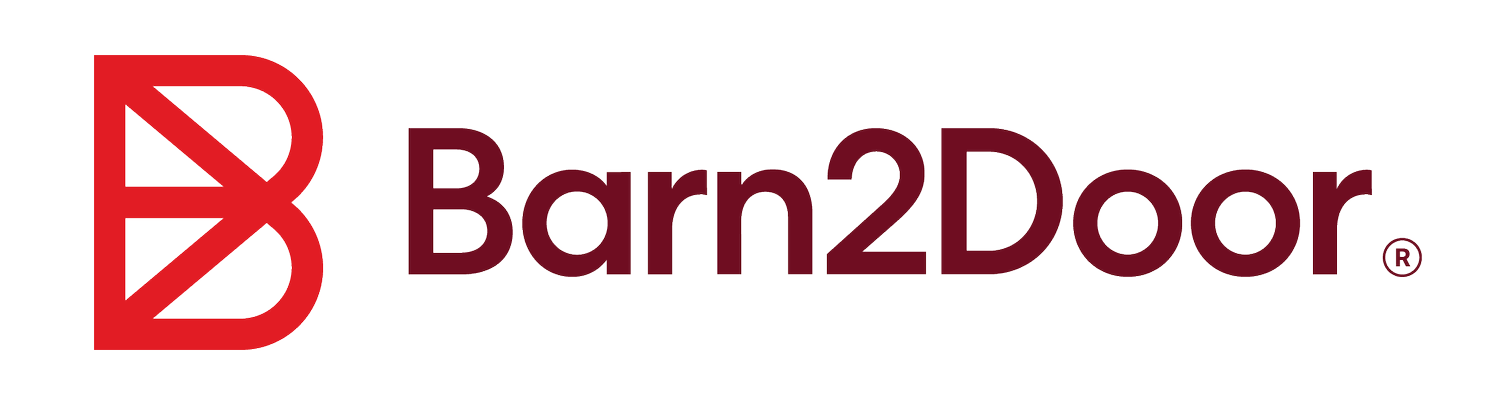Pixels 101: Insight for Your Farm Business!
At Barn2Door, we’re committed to giving Farms the tools, information and support they need to sell directly to customers in their local communities. We know that business decisions are often better decisions if they are informed by data, including insights into what marketing efforts, customer preferences and product combinations drive the most sales.
The Seller Dashboard allows Farmers to see ‘data insights’ including a real-time list of most popular products, number of orders, new customers, and much more. Knowing where to put time and money for the best outcomes means more time saved, and more revenue earned.
In addition to the Dashboard, Barn2Door customers can now track Buyer activity on their Stores with Facebook Pixels and Google Analytics! Read on to learn all you ‘never knew you needed to know about pixels,’ and how they can help your Farm!
So, what are pixels?
Pixels are a tracking mechanism. It’s a snippet of code that gets copied and pasted into a webpage which can then report on customers’ activity on the page. Reports can then summarize information on users’ activity, including how customers are navigating, how Buyers are finding your store (social, email, browser search), and overall site performance. Facebook Pixels and Google Analytics are both great for tracking and reporting, but differ slightly—Google Analytics works best for tracking customer navigation and traffic patterns, while Facebook Pixels reports on ad performance.
Google Analytics lets you drill into your website and webstore traffic, to get a deeper understanding of your customers’ buying behavior. You can track how people are arriving at your site (whether it’s a newsletter link, a social post or an ad). Once customers are on the site, you can see their purchasing patterns—which pages they view, where they hover, and/or where they click to learn more and duration of their visit. It can also show you if users leave your site early (called a ‘bounce’) or navigate away from the cart without completing a purchase. With the latest update, Google Analytics can now track the behavior of users navigating between pages. This is a powerful tool when trying to improve user experience (and sales)!
Facebook Pixels are most helpful for tracking ‘conversion’ from your Facebook ads. They provide sales that were captured due to advertisements, and how well your ads did or didn’t perform (based on the activity / sales an ad generates versus the amount you spend per ad). Different ads will perform differently from number of views to clicks to sales, and that information can help you improve poorly performing ads and further promote your best performing ads.
Why is tracking and getting ‘data’ on traffic and ads important?
Facebook Pixels and Google Analytics give your Farm valuable insight into your customers’ buying habits–where they’re coming from, how they’re shopping, even what ‘Brand messaging’ is leading to purchases. When you know “what’s working,” you can spend more time and money on efforts that actually result in sales.
Google Analytics may show you, for example, that the majority of your customers go to your Store through Facebook. That is great information! You might then create a handful of Facebook ads (one with a promo code and one without?) to learn what drives the most sales — which you can track using Facebook Pixels.
Read: Stop Guessing What Your Customers Like! Test and Know
Now, Barn2Door customers can easily copy their Google Analytics and Facebook Pixel tracking codes into their Barn2Door seller account, to add tracking to their Store. Farmers were asking for better tracking and reporting; we were glad to add this capability so Farmers can better understand where to put their time and dollars for the best sales outcomes.
Farmers with a Barn2Door online store gain deeper insights. The Google Analytics tracking ID associated with your account will now receive page view updates for any webpage URL that begins with your unique store link. This means that all your pages including your Shop, Orders, Redeem Credits, Billing Information, and Cart pages can now track user traffic information. The latest update also includes tracking each item’s detail pages, so you’ll be able to see which items your customers are viewing the most.
If you’re already a Barn2Door customer, you can watch how-to videos in the Learn Center to set up your Google Analytics and Facebook Pixel integrations (or we can walk through it with you!). If you’re curious how Barn2Door can support your Farm, watch how it works in 5 Minutes.