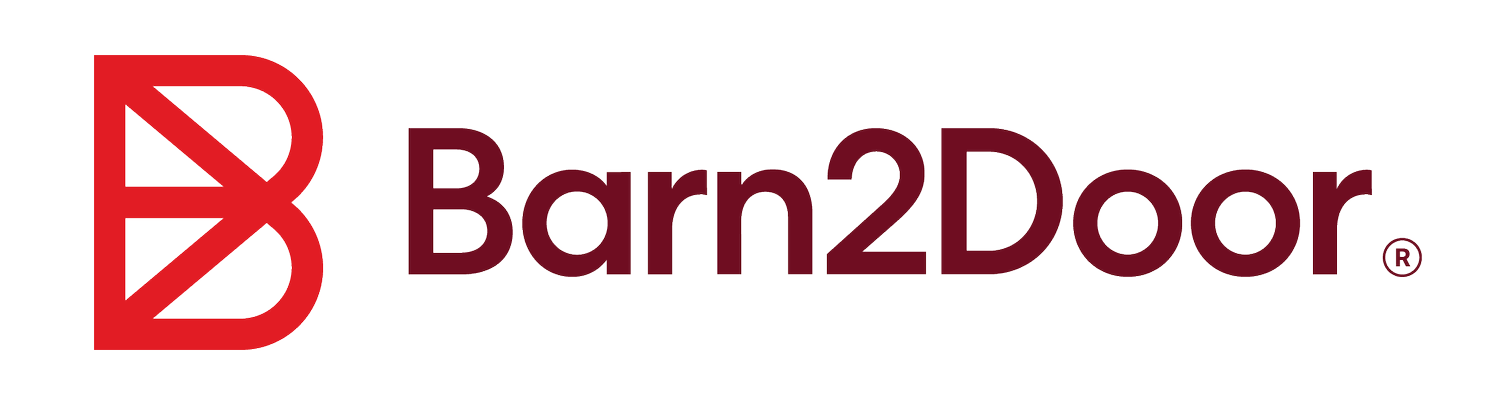Time Saving Secret Weapon: One-Click Pick and Pack Lists
Working with 1000’s of Farms across the country, we see and hear how busy they are, managing the many facets of their business. We build software that not only facilitates sales but helps Farmers save time. We literally, constantly ask ourselves: what more can we do, what more can we build to help Farmers save even more time? One of the most time-saving, easy-to-use, and effective tools we offer is One-Click Pick and Pack Lists — it’s mentioned in almost every Farmer Spotlight we share!
The Pick List is what needs to be ‘picked’ or harvested for a specific delivery day or a handful of days combined (multi-day Pick List).
The Pack List is used to first ‘pack orders’ for each customer and then to ‘pack the truck.’ They include a breakdown of customer orders for pickup locations, delivery zones, and shipping to aid with day-of organization. Plus, there are options to print Packing Labels, individual receipts (already paid), or invoices (payment due) per order (includes customer contact info).
The One-Click Pick and Pack Lists are a useful tool for every part of the order management process, from collecting and collating, to packing and delivery. Here’s how Farms across the country use the Pick and Pack Lists as their secret weapon to save time.
1. COLLECTING AND TRACKING ORDERS
Historically, many Farms would manually collect and track Buyers’ orders. Often a mix of taking and collating orders across email, text, call, through social media and in-person, having an online store where Buyers can place orders anytime on their own, means Farms save time while technology does the legwork (by automatically tracking all of those orders, payments and delivery details). Orders are easily logged by Customer name, order number, location, date, and Buyer type (wholesale or retail). This information is then easily printed as a Pick List or Pack List for delivery or shipping day!
We work with a very large farm in San Diego, CA, that offers vegetable bundle boxes (CSA) for home delivery. Before working with Barn2Door, it took 5 team members an entire day to organize orders, track payments, and arrange delivery routes.
“[Barn2Door’s technology] not only streamlined all the orders coming in but made it much easier to communicate with all our customers about products available… Before, we’d be missing one piece or another — things would fall between the cracks... Now, we can take and fill orders quickly and correctly, all in one place.”
2. ASSEMBLING ORDERS
Once orders are placed, the downloadable One-Click Pick list shows products organized within a table, displaying information by Customer name, order number, delivery type, Buyer type, and more. If a Customer ordered more than one product, instead of multiple lines for each item, information is aggregated and organized, corresponding to the Customers order number. These can be viewed for a single day or across multiple days --- ideal if a Farm delivers multiple days in a row.
Whether you’re coordinating a team for harvest or pulling frozen cuts from storage, the Pick List saves hours of work and possible error tallying up all the products ordered. Or, if you are harvesting on a Thursday for weekend markets, you can download a ‘combined’ Pick List for product totals across Friday, Saturday, and Sunday. No more missed orders!
Wright Brothers Farm offers direct home delivery for subscriptions to customers in Seattle from their Farm in Washington State. After a season of keeping track of customers, order substitutions, and paused weeks on spreadsheets, Craig started searching for software to simplify the process. Now, the Pick and Pack lists automatically update whenever a customer chooses to cancel a week, so Craig can download and go.
“I’m most excited about the backend options that free up my time. It automatically produces a Pick List with what to harvest, and a Pack List with each customer’s order.”
3. FILLING ORDERS
After products are pulled from the fields or the freezer, the Pack List becomes an invaluable tool to assemble all the orders correctly and get them in your Buyers’ hands. Farms can download the Pack List as a PDF or CSV file. The Pack List includes orders per Buyer, per location in order of delivery, along with order #, invoice #, location and street address, zip code, phone number, item ID, unit size, quantity, and payment status. Farmers save hours sorting through customer orders for contact information or handling pickup and delivery on a case-by-case basis.
Along with the Pick and Pack Lists, Farmers have the option to download and print Packing Labels, receipts, and invoices per order. Receipts include Farm’s logos, Buyer contact information, and order details.
Does it get any better than that? Well maybe! Once the orders are packed, delivery orders can be uploaded into different routing apps, which organize all the delivery addresses and/or pickup locations into an efficient delivery route. Different apps offer different plans with a variety of services. You can pay to offer live tracking updates to your customers (like Sheeder Cloverleaf Dairy) or simply bulk upload addresses for simplified route planning.
For shipments, Farmers can use the Barn2Door + Shippo integration to generate printable shipping labels and auto-send tracking numbers to Customers. Plus, you can download and print receipts to include with each order for the best Customer experience!
When it comes to taking, assembling, and filling orders, the One-Click Pick and Pack Lists are your secret weapon to getting unnecessary work off your plate. Since Farms love these time-savers, we dug into making it even better. We recently updated the Pick and Pack Lists, giving Farms more controls, ways to filter their views and print labels, receipts, and invoices all at once, some or one at a time. It’s our goal to be helpful.
At Barn2Door, we’re proud to build tools to meet Farmers needs. If you’re curious how Barn2Door can help your Farm grow and manage direct sales, watch this 5-minute video.