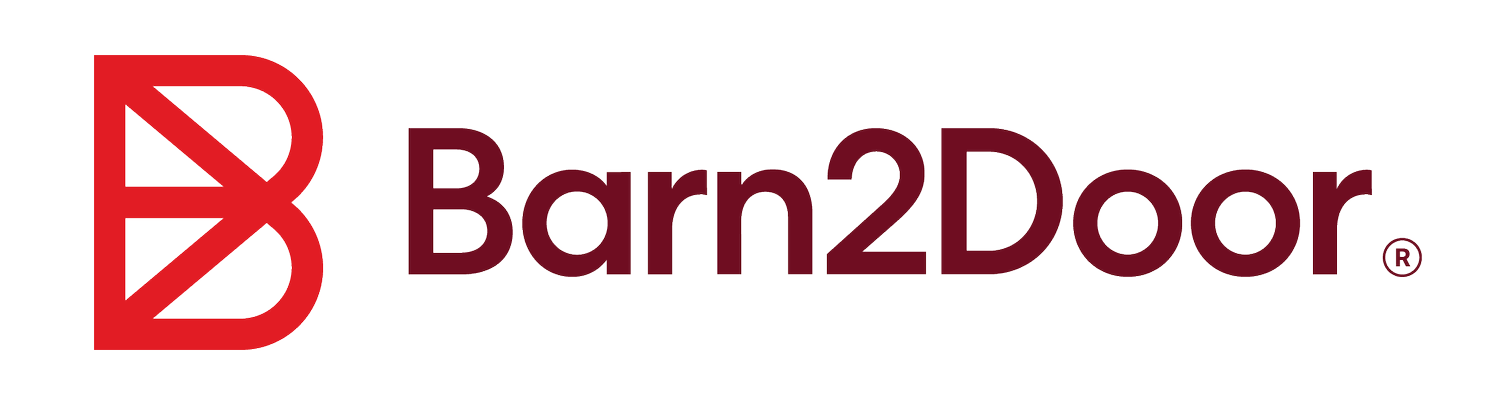Google My Business: A Free Billboard for your Farm
To spread awareness of your Farm business, grow your local customer base, and establish yourself as a professional business, it’s essential that your Farm appears in Google Search and Google Maps. Having a website is a starting point, but it will not necessarily improve your visibility in local search or maps. To use Google to its fullest potential, your Farm should have a website and Google My Business (GMB) profile to improve search results and feature your business on Google Maps.
Google launched Google My Business as a free tool to enable small businesses to become more discoverable in local search results on Google. With a GMB profile, Farms create a listing for their business, which, coupled with a Farm website, helps boost local Search Engine Optimization (SEO) and helps improve the discoverability of your Farm through Google Search and Google Maps.
When Farms leverage Google My Business, they become more accessible locally – for potential customers and out-of-towners alike. So when they search “Local Farms near me”, your nearby Farm will automatically appear on their Map (and on their GPS when driving with Google Maps or Waze), which increases the chances that they’ll stop by your Farm.
How to Create your GMB Profile
It’s essential when Farms begin building their GMB profile that the information is accurate and complete. Why? Because a complete profile is necessary to establish credibility and encourage people to visit your Farm – either online or in-person. A beautiful Farm profile will increase buyer engagement and reviews.
Follow these instructions to start building your Google Business profile now:
4 Tips to Optimize your Farm Business Profile
#1: Take Time to Write your Description
You have up to 750 characters to share who you are, what you do, and what’s important to your Farm. You can copy and paste the About section from your website and use it as your description for your GMB profile (or write a quick paragraph). Remember, less is more! However, be sure to include some key information about where you’re located, what you do, and the products you offer.
#2: Add Photos
The more images and videos that you include, the more legitimate your Farm business will appear. Include your logo, photos and short videos (15 - 30 seconds max) from your Farm, images you’ve posted to social media, and product shots. Include a variety of images and videos to help potential customers better understand who you are, what products you offer, and the practices you have implemented.
#3: Ask Customers to leave a Review
The best way to promote your business is to have customers speak on your behalf. Create a template email in your Mailchimp account that you can send to customers you know are satisfied with your products. Incentivize them with a discount or access to your Private Store. The more reviews you receive, Google will know your business is active and will prioritize your listing in SEO.
Your email could read as follows: “Hey friend! Thank you for supporting our Farm business. We’re grateful to be your Farmer, and we’re honored to put high-quality Food on your table. We’d be so appreciative if you’d do us a favor and share your thoughts. Click here to leave us a review: ________”
Make sure to link them directly to your Google Business Profile. That way, it’s convenient for them to leave a quick comment on your behalf.
#4: Update your Profile on a Regular Basis
When you finish filling out the details for your Profile, the work isn’t over. It is important that you maintain an updated listing! Once a month, add new photos, short videos, respond to reviews, and add more posts to your profile. Google will recognize the activity on your profile and will mark you as “active,” helping boost your SEO and traffic to your business.
Example of a Complete Farm Business Profile
Google My Business can be a powerful tool for your Farm. Being discoverable on Google Search and Google Maps is essential for you to be found by potential customers. Individuals, couples, and families go for drives all the time, utilizing Google Maps and Waze for navigation. When your Farm appears on their map, they are much more likely to stop by, say hello and purchase your products. Having Google My Business can be a billboard for your Farm – and even better, it’s completely free!
Barn2Door provides an all-in-one solution to grow and manage your Farm business. If you’re curious to learn why successful Farms run on Barn2Door, watch this 5-minute video.